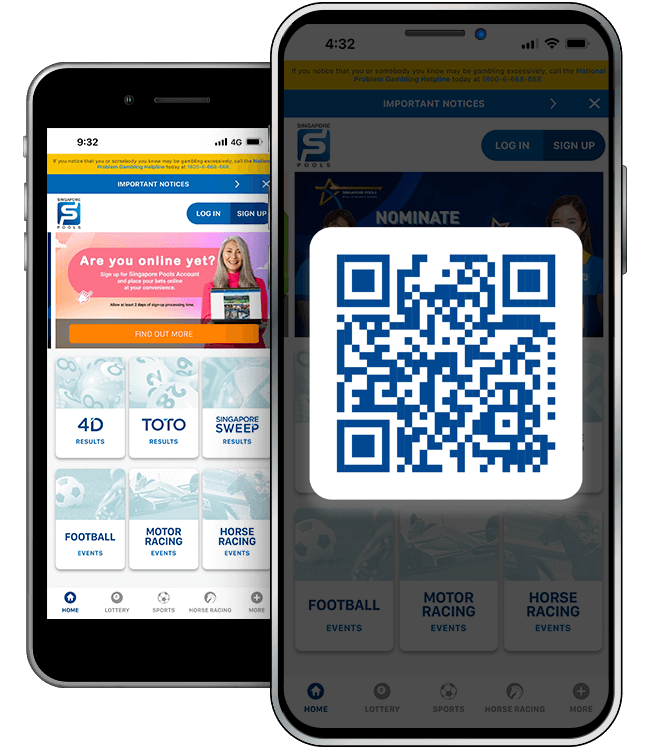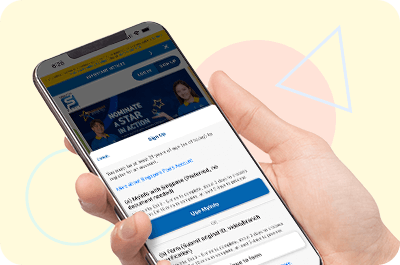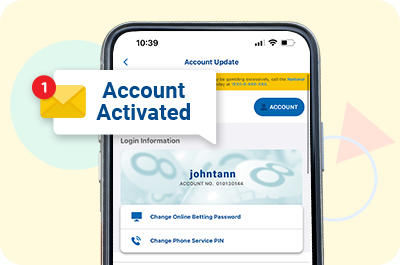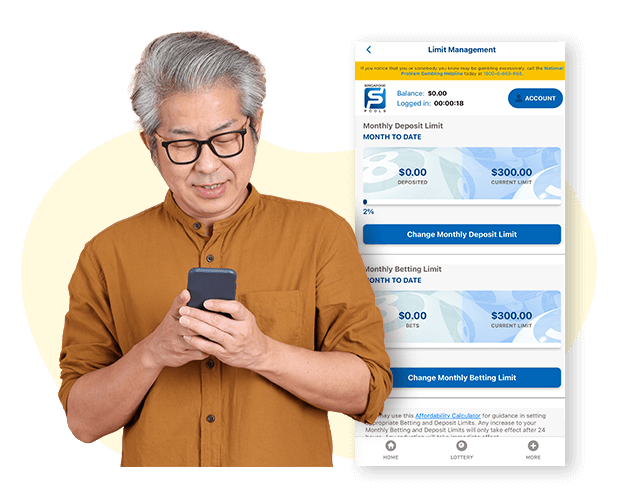What's New
Enjoy a smoother and more intuitive experience with the updated Singapore Pools Account App.
The updated app includes the following new features:

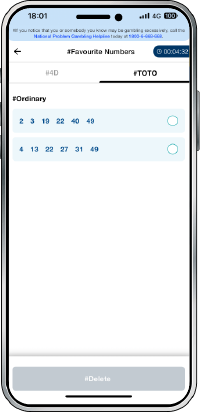
Save your favourite 4D and TOTO numbers for faster bet placement

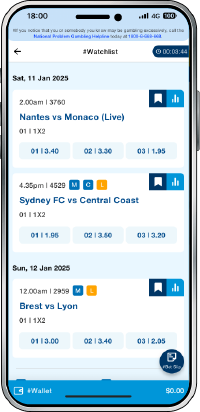
Add football events into watchlist for quick and easy access

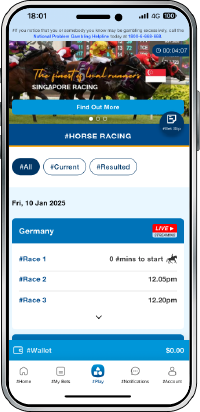
Enjoy live streaming of horse races and place your bets directly within the app
The update is now available at iOS App store. For Android users, download the official app only from official Singapore Pools website.
Top Queries
-
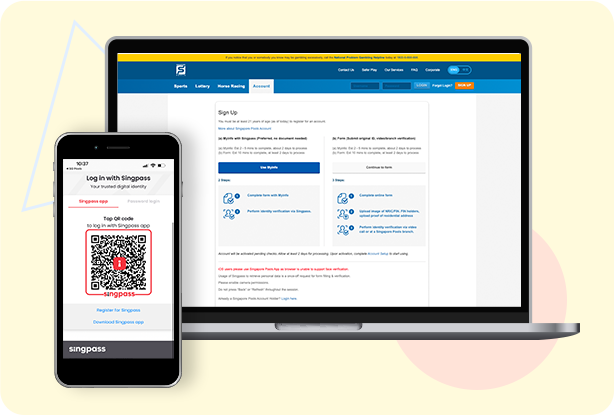
01
Sign Up
Sign up for Singapore Pools account via official Singapore Pools website or mobile app using online registration form or SingPass MyInfo.
SingPass MyInfo is the preferred method as no document is required.
-
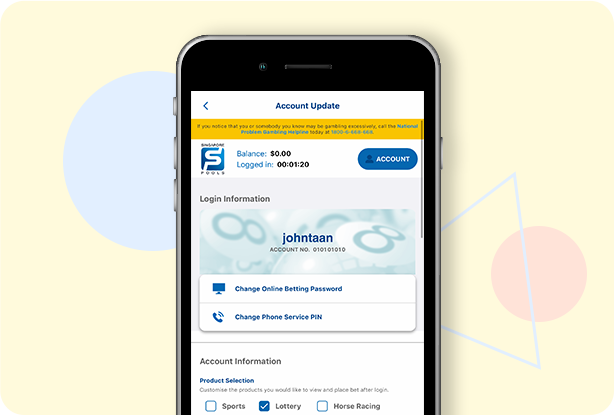
02
Account Status
Singapore Pools will verify your account eligibility within 1 hour (MyInfo with SingPass) or at least two days (manual form). You may login into your account with your username and password anytime to check the status of your registration. A SMS will also be sent to you once your account is activated.
-
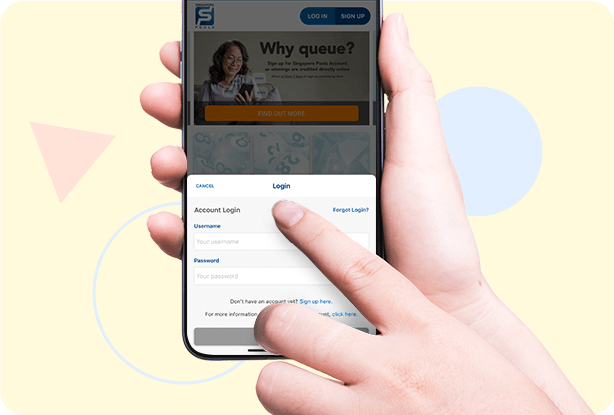
03
Login/ Logout
To login to your Singapore Pools account, select [Login] and key in the username and password you have created. After logging into your account, select the [Log out] next to your username on the top navigation when you are using website or click on [Account] and select [Log Out] when you are using mobile app.
-
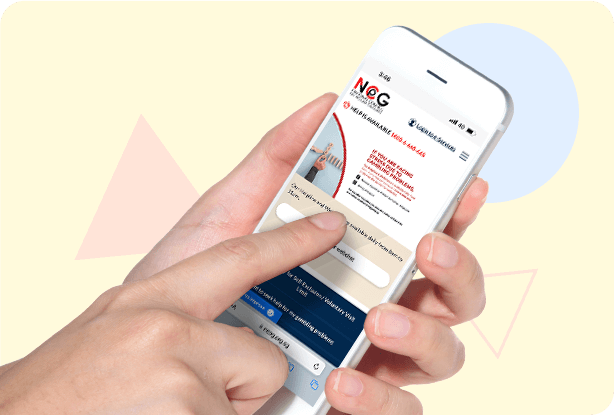
04
Safer Play
Keep track of your betting activities and set your product preference easily with Singapore Pools account. You may apply for self-exclusion by opting for Online Betting Self-Exclusion through National Council on Problem Gambling (NCPG) website.
-

05
Android User
Singapore Pools Account App is currently not available for download on the Google Play Store due to Google's internal policy.
For Android users, download the official app only from official Singapore Pools website.
For more assistance, contact our Customer Service:
Account Features
Singapore Pools Account allows you to access the only official online betting service for Lottery, Sports and Horse Racing.
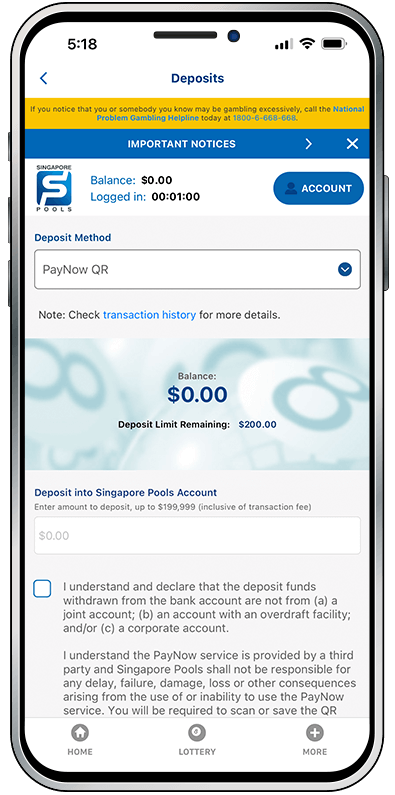
Interactive Navigation Guide
Explore how to navigate Singapore Pools Account mobile app.
Try signing up for an account using MyInfo or manual form or placing a bet after signing in on the navigation guide below.
Eligibility
To sign up for a Singapore Pools Account, you must:
- Be at least 21 years of age
- Be a Singapore Citizen or Permanent Resident; or
- Be a foreigner residing in Singapore, with a valid Singapore Foreign Identification Number (FIN)
- Do not currently own a Singapore Pools Account
If your Singapore Pools Account is closed, you may login to reactivate your account.
For assistance, please contact Customer Service at 6786 6688.

Sign up Process
-
Step
01Registration
Sign up via Singapore Pools website or through Singapore Pools mobile app.
Method 1 (Preferred)
Using
Method 2
Using Manual FormWatch Video Tutorials:
-
Step
02Verification
Identity registration is required for account activation.
Method 1 (Preferred)
Using
(only for registration using Myinfo).Method 2
Online Video call
Login into your account to initiate identity verification process.Method 3
Visit any of our branches with NRIC or official document containing your FIN and proof of residential address.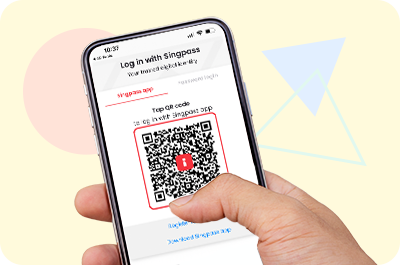
Step-by-step Guides:
-
Step
03Account Activation & Completing your Profile
Receive SMS on successful account activation. Login to complete your profile after account is activated.
Usually processed within 1 hour.
Safer Play
Singapore Pools Account offers features for better
online betting management and increased discipline.
Top Queries
- Update Account Information
- Forgot Username/ Password
- Transaction History
- Limit Management
- Safer Play
-
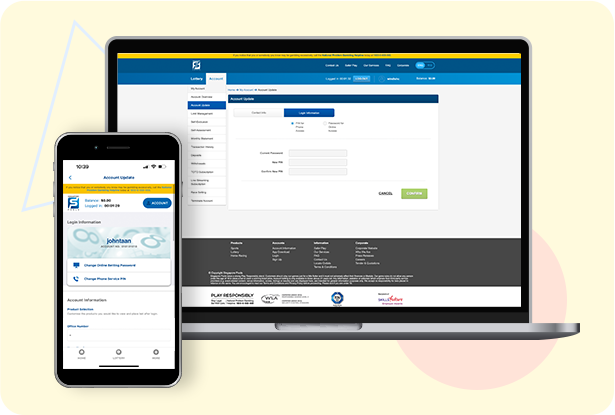
01
Update Account Information
Update your account information easily via official Singapore Pools website or mobile app.
After logging into your account, select the icon next to your username and select [Account Update] on the left navigation. You can update your contact number, email address, mode of communication, address, education level, occupation information and product preference.
-
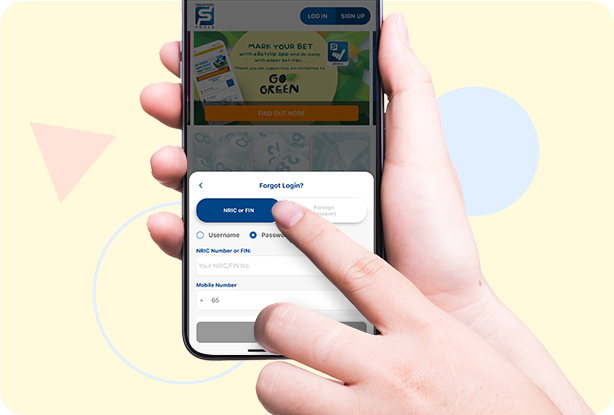
02
Forgot Username/ Password
You can retrieve your username or reset password on the login page. Select [Forgot Login?] on the login page and select which login information you have forgotten. Enter your NRIC number or FIN, and your registered mobile number. A One-Time Password (OTP) will be sent to your registered mobile number.
-
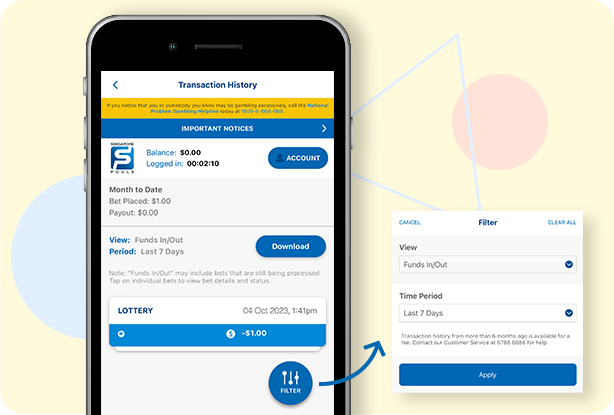
03
Transaction History
To view transaction history, login to your account via official Singapore Pools website or mobile app. Select [Transaction History] on the left navigation. You may then select the transaction history type you wish to view from the list or filter the time period or the specific types of transaction.
Note: When looking up the [Funds In/Out] view, the table may include bets that are still being processed. It is advisable to click the [<] icon (last column of the table) to view bet details and status.
-
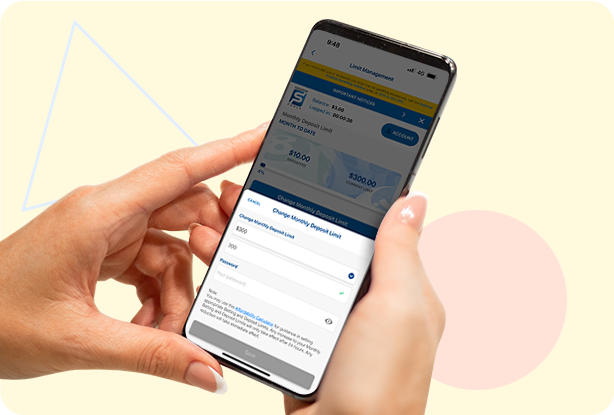
04
Limit Management
To help you better manage funds for betting, a Monthly Betting Limit (the amount you wish to spend) and a Monthly Deposit Limit (the amount you wish to deposit into your account) must be set. Any increment will take effect after 24 hours and reduction is effected immediately.
-

05
Safer Play
Keep track of your betting activities and set your product preference easily with Singapore Pools account. You may apply for self-exclusion by opting for Online Betting Self-Exclusion through National Council on Problem Gambling (NCPG) website.
For more assistance, contact our Customer Service:
Account Quick Guides
Account Management
-
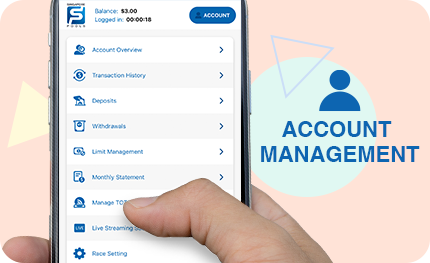
Account Management
> Step-by-step Guide -
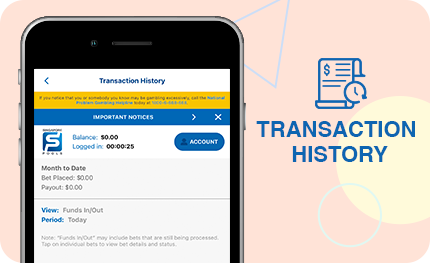
Transaction History
> Step-by-step Guide -
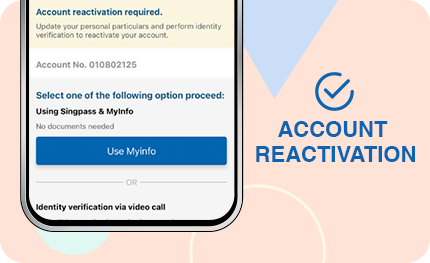
Account Reactivation
> Step-by-step Guide
-
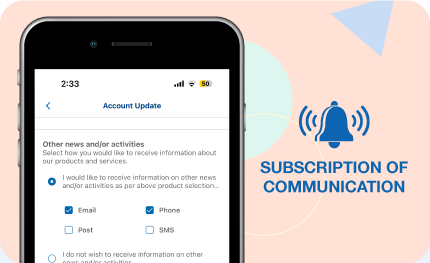
Subscription of Communication
> Step-by-step Guide
Deposit Methods
Online
-

Bank Link
Apply online and deposit funds by directly debiting from your bank account
Resources
-
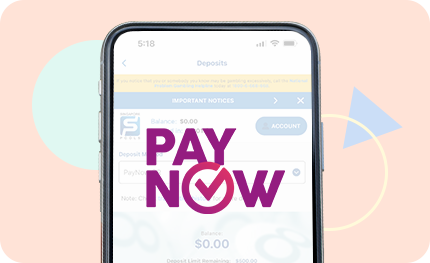
Withdraw Methods
Online
-

Bank Link
Withdraw funds by directly crediting into your bank account
Resources
-
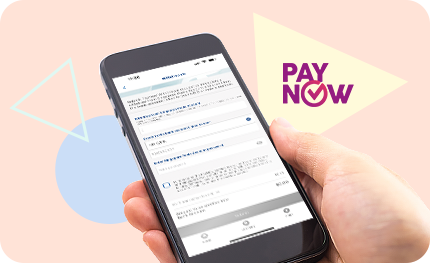
PayNow
Withdraw funds by directly crediting into your bank account linked to your Mobile or NRIC
Resources
Limit Management
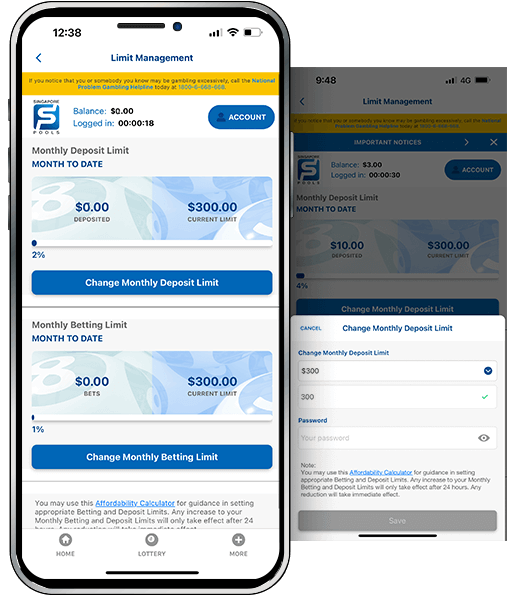
-
Betting and Deposit Limits
To help you better manage funds for betting, a Monthly Betting Limit (the amount you wish to spend) and a Monthly Deposit Limit (the amount you wish to deposit into your account) must be set.
-
Self-adjust your Limits
Any increment will take effect after 24 hours and reduction is effected immediately.
Any further increase to your current Monthly Limit will supersede the prior request and take effect after 24 hours.
Safer Play
Singapore Pools Account offers features for better
online betting management and increased discipline.